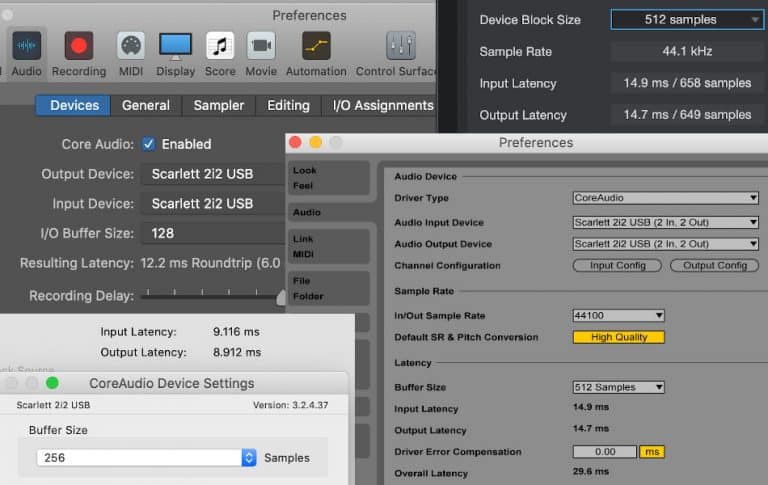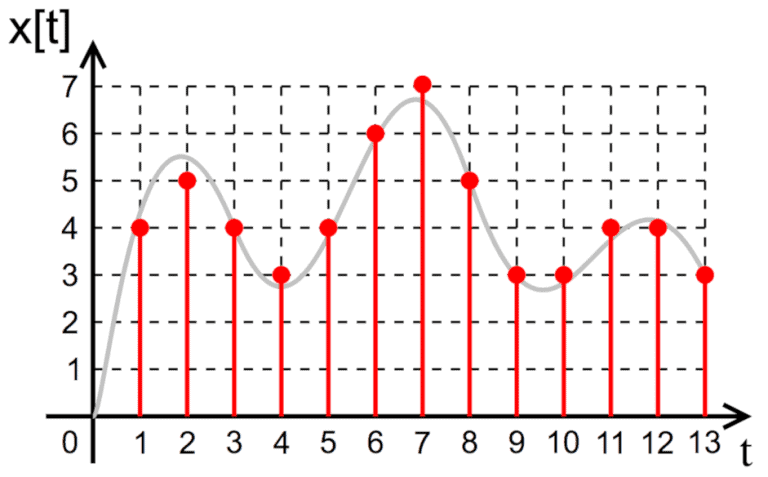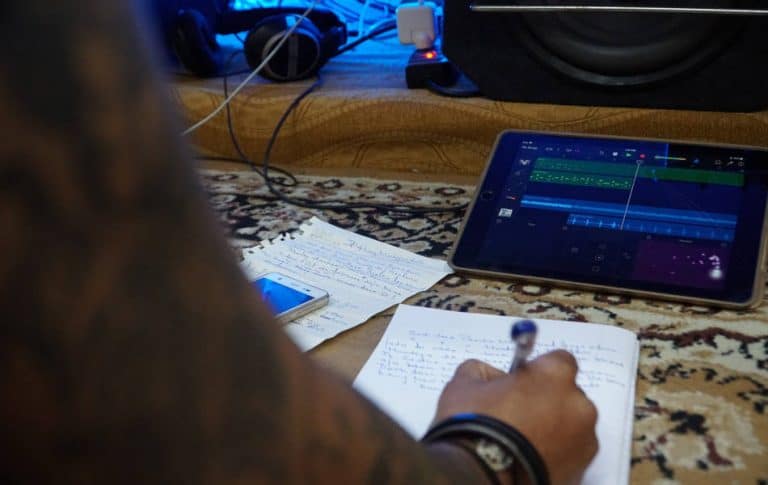Does a More Expensive Audio Interface Improve Sound Quality?

When you are looking to buy your first audio interface, or upgrade the interface you already have, you might be wondering how much money to spend.
Normally there are two main factors that relate to how much the interface costs.
The first is the features it offers. For example, the number and type of audio or MIDI inputs and outputs.
This is usually pretty easy to understand, and an interface with more features normally comes with a higher price. You can easily see what you are paying for.
The second is the quality of the sound produced. Does the price of the audio interface affect the quality of the sound that you hear?
In this case it can be quite difficult to understand what you are paying for, and whether a more expensive audio interface will actually improve sound quality. This is the topic I want to explore in this article.
A more expensive audio interface can improve sound quality by using higher quality microphone preamplifiers (mic preamps) and analog-digital (A/D) converters. There are several other factors that can affect sound, like microphones, speakers and listening environment, which also need to be considered.
We need to look at what an audio interface does, how signals are processed, and what might make a difference to the sound quality.
Three Audio Interfaces: Similar Features – Very Different Prices
To see what might make a difference to sound quality we are going to compare three audio interfaces at different price points, but with similar features and functions.
This is an attempt to make sure that the extra expense isn’t only due to additional features like the number of inputs and outputs. It will help to focus on what’s inside and how that might affect sound quality.
The three audio interfaces chosen for comparison are the Focusrite Scarlett 2i2, the UA Apollo Twin X Duo, and the Prism Sound Lyra 1.
You can find out more about some of these devices at the bottom of the page.
The prices of these audio interfaces start with the Focusrite at under two hundred dollars, then the Apollo at around a thousand dollars (depending on the software bundled with it), and the Lyra at around two thousand dollars.
Focusrite 2i2 – The Most Popular Audio Interface
The image at the top of this article is the Focusrite 2i2, which I’m told is currently the most popular audio interface in the world. I have the version in the picture, which is several years old now, and I’m wondering whether it’s worth buying a more expensive one to replace it.
You can see the Focusrite 2i2 on Amazon here.
I can see the attraction of an interface with MIDI ports and more audio outputs so that I can listen easily on different speakers.
I’m not so clear about what makes the difference in terms of sound quality, and how this relates to cost, which is what I want to know more about.
What Does an Audio Interface Do?
An audio interface works as an interface between the analog audio world and the digital processing inside a computer.
The incoming audio signal is processed in three main stages:
- The audio interface accepts audio input from an external source like a microphone, a guitar or a keyboard.
- The incoming audio signal will be amplified (if necessary).
- The incoming audio signal is analog, with the sound represented by voltages. This analog signal needs to be converted to a digital signal so that it can be received by a computer.
The audio interface also provides audio output. To do this it processes the digital signals from the computer, converting them back into analog signals so that the sounds can be heard using speakers or headphones.
Outgoing signal is processed in three main stages:
- The audio interface accepts digital audio signals from the computer.
- The digital signal is converted to an analog audio signal.
- The interface provides audio outputs that can be connected to speakers or headphones. Generally the audio interface doesn’t include an amplifier, so active speakers or a separate amplifier will be needed.
Audio Interface Signal Flow
The stages outlined above represent the signal flow path inside the audio interface. Most interfaces seem to work in this way.
The two things that seem to be important for audio interface sound quality (if only because they are talked about most often) are the microphone preamplifiers and the analog-to-digital (A/D) converters.
Microphone Preamplifier
Microphone preamplifier is often shortened to “mic preamp” or just “mic pre”. We’ll use “mic preamp” here since this seems to be how most people refer to it.
The preamp increases the level of the audio signal coming into the interface from a microphone or instrument plugged into one of the inputs.
The reason this preamplifier is needed is that audio equipment normally works with signals that are at “line level”. Instruments like synthesisers produce audio output signals at line level.
The signal produced by a microphone is very weak, and is way below line level. Instruments like electric guitars also produce weak signals that are below line level.
This means that these weak signals need to be amplified to increase the level before further processing can take place.
Audio interfaces (the ones we are looking at here, anyway) have built-in mic preamps to boost the incoming signal.
Just as an aside, electric guitar amplifiers and PA (public address) systems also include a preamplifier. This boosts the signal from the guitar or microphone before it is sent to the power amplifier that drives the speakers.
The video below has some really good information about microphone preamps and how they work. I found it really helpful.
Choice of Hardware Mic Preamps in Recording Studios
In a traditional recording studio there would often be a number of hardware mic preamps available. These would be chosen depending on the sound source, e.g. microphone for recording vocals vs microphone for recording electric guitar.
These external mic preamps might use valves for amplification and there are several ways that the different units might affect the sound. The mic preamp in a typical audio interface needs to be able to deal with all types of incoming audio signal.
Important Features of a Built-In Mic Preamp
So what is it that makes a difference in the quality of the mic preamp built into an audio interface?
Looking at the information available for the three interfaces being compared here (Focusrite Scarlett 2i2, UA Apollo Twin X and Prism Sound Lyra 1) provides some guidance.
The three factors mentioned by all three manufacturers as being most important are high gain, low noise and transparency.
There seem to be a number of aspects of an audio interface that can affect these things.
Amplifier Class Can Affect Sound Quality
Something that will contribute to the price difference between these three interfaces is the type of amplification, or “class” of amplifier, used in the mic preamp.
There are various classes of amplifier, such as Class A, Class B, Class AB and Class C.
Class A amplifiers seem to be considered the best type of amplifier design for a number of reasons.
- Excellent linearity – the output signal closely follows the input signal throughout the volume and frequency range.
- High gain – the incoming signal is boosted to the required level.
- Low signal distortion – the sound of the amplified signal is faithful to the incoming signal.
The main drawback of a class A amplifier appears to be the challenge of controlling the power required and the amount of heat produced.
The other classes of amplifier mentioned seem to be an attempt to deal with these challenges, which results in some compromise with the sound produced.
The only one of the three audio interfaces that identifies the class of amplifier used in the mic preamp is the Prism Sound Lyra 1, which is the most expensive one.
The product information states that it employs a single class A microphone preamp, and that this enables clean, detailed recordings.
Use of class A mic preamp should result in a superior sound quality with this audio interface.
The challenges involved in implementing a class A amplifier outlined above probably contribute to the higher cost of the Prism Sound audio interface, and this seems to be justified.
As far as I can see, neither of the other two interfaces identify the type of amplifier used in the mic preamp. This may be because they employ one of the less challenging classes of amplifier to meet their lower price points.
The Apollo Twin interface includes some built-in processing to provide emulations of the types of external mic preamps used in traditional recording studios.
Analog-Digital Converter
After the incoming signal has been amplified to the required level – “line level” – the analog signal is converted to a digital signal that can be passed on to a computer.
The part of the audio interface that does this is the analog-digital converter, or A/D converter.
When converting an analog audio signal to a digital signal the A/D converter takes individual “samples” of the signal as it comes through.
Each sample is like a “snapshot” of the the audio signal. We’ll use that name here to avoid confusion with other uses of the word “sample”, such as “drum loop sample” (which used to confuse me).
The two statistics that are usually mentioned when talking about A/D converters, and the way these snapshots are produced, are sample rate and bit depth (sometimes called bit resolution).
Sample Rate
Sample rate refers to the number of snapshots taken each second. This is measured in kHz (kilohertz), which tells you how many thousand snapshots are taken each second.
Bit Depth
Bit depth refers to how detailed each snapshot is. The more “bits” of information used to describe each snapshot the more detailed and faithful to the original sound it will be.
The two bit depth values that you come across most often are 16-bit and 24-bit. Each 24-bit sample can contain 256 times more information than a 16-bit sample, resulting in a more detailed snapshot.
We have looked at these aspects of A/D converters previously and you can read more in our article What Does an Analog-To-Digital Converter Do?
All three audio interfaces compared here state that their A/D converters provide a 24-bit bit depth and up to 192kHz sample rate, so there doesn’t seem to be a difference in this respect.
Bit Transparency
Something that isn’t mentioned so often is bit transparency. Transparency means that nothing is added or taken away from the sound.
The sample rate and bit depth are the main factors contributing to bit transparency, but it seems that other things such as converter chip architecture and converter component design can affect it.
Producing these components may be where additional costs come in for the more expensive interfaces, resulting in price differences.
One more thing that could affect the sound. The signal received by the A/D converter needs to be at the right level to utilise the converter resolution (sample rate and bit depth) properly. This comes back to the quality of the mic preamps discussed above.
If you are interested in A/D converters, and don’t mind some technical jargon there’s a really interesting article on the Library of Congress website.
Sound Also Needs to Comes Out of the Audio Interface
It’s not just the sound going into the computer that has to be converted by the A/D converter. You need to be able to hear the music has been produced on the computer.
The A/D converter also converts the digital signal from the computer into an analog signal so that it can be heard using speakers or headphones.
Here again, the quality of the A/D converters in the audio interface will have an effect on the sound you hear.
Several Links in the Sound Quality Chain
It’s important to remember that the audio interface is just one factor that contributes to the sound.
There are a number of other things that can affect what is recorded on the computer, and the sound that you hear coming out or the speakers or headphones.
In addition to the technical factors outlined here, your view of how good an audio interface is will be based subjective listening. Just think of all the things that could make a difference to what you hear.
- The quality of microphone and cables used to connect to the audio interface could make a big difference to the audio signal received by the interface.
- The settings and processing used in the DAW (digital audio workstation) on the computer would have a bearing on the sound.
- The quality of the speakers or headphones used to listen to the output could make a big difference. Also, the types of speakers or headphones used can affect the sound that you hear.
- Some sort of amplifier, either stand alone or built into the speakers, will be needed to amplify the sound coming from the audio interface. The type and quality of amplifier will affect the sound.
- If you’re listening on speakers, the room that you are listening in can alter the sound. Square rooms with bare walls and not much furniture can produce echoes and reverberation that affects what is coming out of the speakers. Placement of speakers can have an effect too.
So, Does a More Expensive Audio Interface Produce Better Sound?
I think the answer to whether using a more expensive audio interface results in a better sound is probably “yes”.
The quality of components used in the mic preamp and the A/D converter have a bearing on the signal going into and coming out of the computer.
Higher quality components cost more money to produce, which explains the big price difference between the three interfaces priced at $160, $900 and $2000 interfaces we looked at here.
Can You Tell the Difference?
Probably an important question to ask is whether you would be able to tell the difference. Or maybe, whether a music industry professional with extensive experience and ear training would be able to tell the difference.
I’ve seen enough videos on YouTube where experts are asked to identify the expensive equipment just from the sound (and they fail) to think they probably wouldn’t be able to tell the difference.
Another question would be whether it matters at all.
IMHO we can get so wrapped up in the quest for gear that we hope will do the job for us that we forget what we’re supposed to be doing, which is producing music (or other audio) in a home studio.
A reasonable quality recording of a great song, properly mixed, beats a super high-quality recording of an average song any day of the week.
Related topics
Do I Need an External Audio Interface or Sound Card?
The computer you use for recording and producing music almost certainly has an internal audio interface. So, if you’re making music on your computer, or recording voiceovers or podcasts, do you still need an external audio interface? Check out the article here…
What Does an Analog-To-Digital Converter Do?
Microphones and musical instruments produce analog audio signals, and the recording software in your computer can only deal with digital signals. The circuitry inside the audio interface that converts the analog audio signal to a digital signal is called an “analog-to-digital converter” and this article looks at what the analog-to-digital converter does. Check out the article here…