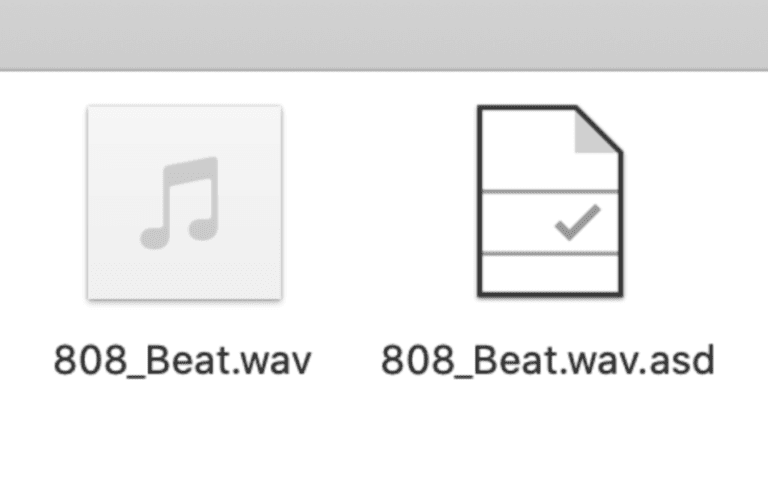9 Reasons Why Ableton Live Is a Good DAW for Beginners

Ableton Live is one of the most popular DAWs (digital audio workstation) available. Ableton is the DAW that is often used by dance music producers and musicians making experimental electronic music.
A question that’s often asked is about whether Ableton Live is a good DAW for beginners. Yes, it’s a cool program, but is it easy to learn, and would it be a good choice for beginners buying their first DAW?
I’ve been using Ableton Live for over 10 years, and I wanted to list some reasons (9 actually) why I think it’s a good DAW for beginners getting started with music production.
Something I should just clarify here is the name of the program: Ableton Live. Live is the name of the program itself, and Ableton is the company in Germany that makes it. Most people call it Ableton, since to just call it Live (the name of the program) might be confusing.
So here are my 9 reasons why Ableton Live is good for beginners:
1. Ableton Live Has a Fantastic User Community
I use several different DAWs in addition to Ableton Live (e.g. Logic Pro, Cubase and Studio One) but the thing that brings me back to Ableton time and time again is the user community. If you’re not sure what DAW means you can read more here.
All DAWs have a user community and various people and organisations produce information to help and support the community. But with Ableton, the community seems to be much more passionate and there is an emphasis on doing things differently.
For example, the companies producing DAWs usually have information on their websites about how to use the product. The blog on the Ableton website goes further, and tells you all about people using Ableton in various ways.
The big difference here is that Ableton has gone out and found their users and they are reporting on the music being produced. This, to me, provides more valuable information on how you can use Ableton in your own music.
Yes, you might just want to program some beats or record yourself singing, but this type of information can make the difference in helping you to produce something original.
The Loop – Music Conference
Ableton also organises and hosts an annual music conference called The Loop, which features talks and performances from Ableton users. These users range from famous composers and producers, to people you have never heard of, but they are all using Ableton in an interesting way.
The Loop was held online in 2021 due to the pandemic, and I found it to be a really inspiring experience. A lot of the sessions focused on using found sounds in your music.
In addition to the main Loop page linked to above, you can see some sessions from previous years on the Loop section of the Ableton blog.
2. Session View is Based on Loops
Something that you may already know about Ableton Live is that provides you with two different ways of working. These are are called “Session View” and “Arrangement View”. Calling them “views” is actually a bit misleading, since this suggests different ways of looking at the same thing, rather than different ways of working; which is what this is.
Arrangement View is similar to what you get in most other DAWs. It presents you with a timeline for each track, going from left to right, and you add your music to the timeline. You can do this by recording audio or midi, or by dragging in audio or midi files.

While arrangement view is probably the most logical way to think about music production, it can actually be quite difficult to get inspired and get started when faced with this blank timeline.
Session View is based on music loops, and this is the what Ableton Live is best known for. The reason this is so great is that you just drag loops of varying lengths on to a grid and Ableton sorts out the looping for you.

The loops in the grid are called “clips” in Ableton, and these can be audio or MIDI clips.
You can drag in drum loops, music loops, and vocal and other samples into clip slots on the grid and try them out together. You can stop and start clips to develop the different sections of your music, while Ableton takes care of making sure they play in sync and stop and start at the right times.
The clips can be played back in rows called “scenes” that relate to different sections of a track. For example, you could have a scene for the intro, the first verse, chorus, middle eight and outro. Or for dance producers, the breakdown and drop.
In addition to dragging audio and midi files into the Session View grid, you can also record audio and midi. These recordings are played back as loops so that you can add them into your production.
A Great Way to Start Working on a New Track
This is the way I normally work in Ableton live, at least when trying to started with a new production. Ableton opens in Session View by default (unless you change this), and I find myself trying things out and getting going very quickly. If I try to start off in Arrangement View, or in a different DAW, then it tends to take longer.
Session View also means that as a beginners you don’t really need to know very much about music theory or structure, you just drag in or record these little loops and let them run as you try things out.
I’m always quite surprised when I watch videos by artists who use Ableton like deadmau5, and they start off in Arrangement View rather than Session View. It seems like they aren’t taking advantage of the amazing tools offered by Session View.
3. Ableton Live Works Well With a Small Computer Screen
If you are a beginner to music production, the chances are that you will be working on the computer you already have. For most of us this will be a small laptop or desktop with a small(ish) monitor.
Some DAW software really needs a large monitor to be able to work with it effectively. There are different parts of the program that can’t be viewed at the same time as other parts, and this can make it difficult to work with them.
Ableton Live seems to have been designed with laptop computers in mind, so you should have no problems, even with the smallest laptop screens.
In the images of Ableton’s Session View and Arrangement View in Section 2 above, you can see the different areas on the program interface and the elegant way these are put together.
The browser on the left-hand side can be opened and closed with one click as required. The row at the bottom of the interface display software devices (as in the images above) or audio or MIDI tracks, where they can be edited.
Again, one click lets you move between these different options, which makes it easy to keep track of what you are doing. For beginners, this helps to avoid getting lost in the program when working on fairly complex productions.
4. Ableton Live is Very Versatile
In the previous section I was looking at some of the advantages for beginners of using Session View as a creative tool. This loop-based way of working is one of the reasons why Ableton Live is closely associated with dance music production.
However, Ableton includes all the features that are needed to produce any type of music, not just the beats-based music that you might expect.
Different DAWs are often associated with particular types of music, or the settings where the music is produced.
For example, film and TV composers seem to use Cubase a lot. Professional recording studios, and producers processing a lot of audio always seem to use Pro Tools.
Taking Pro Tools as an example, I wonder about the reason this is usually found in professional studios. Maybe it’s because that’s what producers expect to find (like Pioneer equipment in a DJ booth), rather than the features it offers.
Since Ableton offers all the features needed to produce any type of music, it’s a good choice for beginners starting off in music production.
In fact, a professional producer I know told me he was only going to use Ableton for all of his productions from now on. No more using Pro Tools just because that’s what everyone expects.
5. Ableton Live Intro Is All You Need to Get Started
Music production software is usually available in different versions, with less expensive versions having fewer features than more expensive ones.
The most basic version of Ableton available to buy is called Ableton Live Intro. You can see what you get with Ableton Live Intro here, and compare this with the other versions of Live.
You can also read our article on whether Ableton Live Intro is worth buying (we think it is).
At the time of writing the Intro option is available for $99. Ableton are also offering a monthly option (appears to only be for US customers) at $16.50 per month for six months.
So what do you get with Ableton Live Intro, and will it be enough for your early music production needs?
16 Tracks and 16 Scenes
You can use up to 16 audio or MIDI tracks. This relates to 16 “scenes” in Session View, with each scene relating to a part of your track (piece of music). For example, one scene might just have drums and bass, another might add synth or guitar parts, and another might add vocals.
16 tracks and 16 scenes should certainly be enough for your initial music production needs as a beginner.
Four Software Instruments
You get four software instruments: drum rack and impulse (both for drum programming), instrument rack (software instruments combined with effects), and simpler (as the name suggests, a simple sampler for manipulating single samples.
This, apparently small, number of software instruments might not be such a limitation as you could expect. You can load your own samples into the simpler and drum programming instruments, which increases the options available.
Also, even though DAW software comes with its own instruments, people often want to buy third party instruments for use with the DAW. For example, the Serum software synthesizer is very popular at the moment.
So you might prefer to buy a fairly basic version of Ableton Live and build up your own collection of software instruments. This means that if you decide not to stick with Ableton and you move to another DAW, you can take the third-party instruments to use there too.
For information, my own favorite soft synths are Sylenth1 and Massive, which I use with whichever DAW I’m currently working with.
In Ableton Live, software instruments are often organised as presets, referred to as “Sounds”. Ableton Live Intro includes more than 1500 Sounds, which provides a lot of scope to help you get started.
21 Audio Effects and 11 MIDI Effects
You get 21 audio effects and 11 MIDI effects. Audio effects include things like delay, reverb and compression, which are used to process the sound coming from audio or MIDI tracks. MIDI effects manipulate the information going into software instruments, and examples would include arpeggiator and randomizer.
Even this most basic version of Ableton includes MPE, which stands for MIDI Polyphonic Expression. This enables allows software instruments to behave more like acoustic instruments, and has been described as “the biggest change in electronic sound since the invention of the synthesizer.
A lot of people (myself included) started with the Intro version, and upgraded in stages to the higher specification versions of the software, which are called “Standard” and “Suite” respectively.
6. Ableton Has a Great Range of Dedicated Hardware
As the name suggests, Ableton Live was initially developed for performing live. This has meant that in addition to the usual MIDI keyboard controllers, there is a variety of controllers designed to utilise the special features of Ableton Live.
Ableton make their own dedicated hardware device called the Push (currently on version 2 – Push 2). Push 2 is probably outside the budget for beginning Ableton producers.
I can’t see the standalone price on the Ableton website – it’s currently on sale bundled with Ableton Live Intro (since this is what we have been talking about) for $799 (down from the normal price of $898). In my Ableton account I’m told that I could buy the Push 2 on its own for $688 as an existing customer.
As I said, this is probably too much for people just getting started with Ableton Live.
Akai and Novation produce a range of MIDI controllers aimed at Ableton users. The focus on Ableton with these devices relates to the ability to trigger, or activate, the clips to play them individually or as “scenes” (as outlined above).
You can see some of the integrated Ableton controllers on the Ableton website.
One Ableton controller that I like, and is fairly inexpensive (currently $99 at Sweetwater), is the Akai APC Key 25. This controller has a 25 mini-key keyboard, and a range of controls for operating Session View clips in Ableton.
I have this controller myself and I find it really useful when putting tracks together in Ableton. I even managed to use it as a DJ controller with Traktor (Native Instruments DJ software), but that’s another story.
7. Ableton Live Is Available for Apple Macintosh and Windows Computers
Although most DAW software packages are cross-platform, and are available for both Apple Mac and Windows computers, it’s worth noting that Ableton is among them.
The only DAW software that is available for just Apple Mac computers these days (that I can think of) is Logic Pro X. This is because Logic Pro is produced by Apple, and is intended as an incentive for people to buy a Mac computer.
People starting as beginners with music production, and who are choosing a DAW to buy, are more likely to use a Windows computer. I’m currently using a Mac, but I used Ableton very happily on two Windows computers prior to this.
My changing from Windows PC to Mac is relevant here, since moving Ableton from Windows to Mac was mostly seamless and painless. Ableton user guides provide additional, helpful information on how to maximise this cross-platform compatibility, which can be important when sharing Ableton projects with other people.
8. Ableton Live Has a 90-Day Free Trial
It’s important to be able to try out a DAW before committing to buying it, so the availability of a free trial period is really valuable.
Ableton lets you download and work with the program for a very generous 90 days. This is much better than the 30-day free trial period that you get with some DAW software.
You can learn more about the free trial here.
One thing to note though, is that the free trial gives you the “Suite” version of Ableton Live. This is the most complete, and most expensive, version of the software. Ableton Live Suite currently costs $749, which is probably more than most beginners are looking to spend.
This means that if you are taking the free trial, make sure you know which parts of it you would get (outlined above) if you bought the Live Intro version of the software after the trial.
9. Ableton Live Lite Is Bundled With Some Hardware Midi Controllers
There is another way to get an introductory version of Ableton Live, and that is to buy a MIDI controller that includes the software as part of the “bundle”.
The version of Ableton that should look out for is called Ableton Live Lite. You can read more about Ableton Live Lite here.
This means that you could buy a fairly inexpensive MIDI controller and get a starter version of Ableton Live thrown in as part of the deal. Unfortunately, it’s getting harder now to find MIDI controllers that come bundled with Ableton Live Lite.
As you might expect, the Ableton-focused controllers mentioned above usually include a copy of Live Lite. But if you are buying this type of controller you are already committed to Ableton before you even have the software.
It would be better if you could buy a more generic MIDI keyboard so you could try out Ableton, and if you don’t like it the keyboard would work well with another DAW. It’s getting harder to find these keyboards now, unfortunately, probably since some manufacturers (like AKAI) have started to include their own DAW software instead.
My 9 reasons for beginners to try Ableton Live
So there you are. Nine reasons why I think Ableton Live is a good choice of DAW for beginning music producers.
Since I was focusing on the needs of beginners I didn’t really mention what a fabulous DAW package Ableton is. The way you interact with the program is great, the instruments and effects slot into a space at the bottom of the screen, so working with the instruments and effects (which sound great, by the way) is a breeze.
Also, the Ableton Live interface works perfectly with a small computer screen size, which is another consideration for beginners. No need for massive monitors to be able see what’s going on!
I work with various DAWs and I like them all, but I have to say that there’s something about Ableton Live that I love.
Learn More About Ableton Live
If you want to learn more about Ableton Live, and how you can use it to produce music, I would recommend The Music Creator’s Creative Guide to Ableton Live 11 by Anna Lakatos.